Styling Shiny & R Markdown with {bslib} & {thematic}
Carson Sievert, Software Engineer @ RStudio
Slides: https://bit.ly/r-pharma2020
New R 📦s for styling Shiny & R Markdown
{bslib}: tools for styling HTML from R (e.g., Shiny apps, rmarkdown::html_document(), etc)
{thematic}: simplified theming of R plots ({ggplot2}, {lattice}, & {base})
Not yet on CRAN (give it about a month or so)
remotes::install_github(c("rstudio/bslib", "rstudio/thematic"))Start using {bslib} with Shiny
library(shiny)library(bslib)ui <- fluidPage( theme = bs_theme(), ...)fluidPage(),navbarPage(),bootstrapPage(), etc. all have thisthemeargument.You may already be using
themewith{shinythemes}or your own custom Bootstrap CSS.bs_theme()is way more powerful!
By default, upgrades app to Bootstrap 4
library(shiny)library(bslib)ui <- fluidPage( theme = bs_theme(version = "4+3"), ...)bs_theme()defaults toversion = "4+3", which means BS4 plus added compatibility for BS3.- Helps most Shiny apps & R Markdown docs upgrade to BS4.
- Upgrading may break some custom widgets.
- In that case, set
version = 3.
- In that case, set
Continue using Bootswatch themes
library(shiny)library(bslib)# In the past, this was shinythemes::shinythemes("darkly")ui <- fluidPage( theme = bs_theme(bootswatch = "darkly"), ...)- Now you can use Bootswatch with BS4 or BS3 (just change
version).
Preview a theme
bs_theme_preview( bs_theme(bootswatch = "darkly"))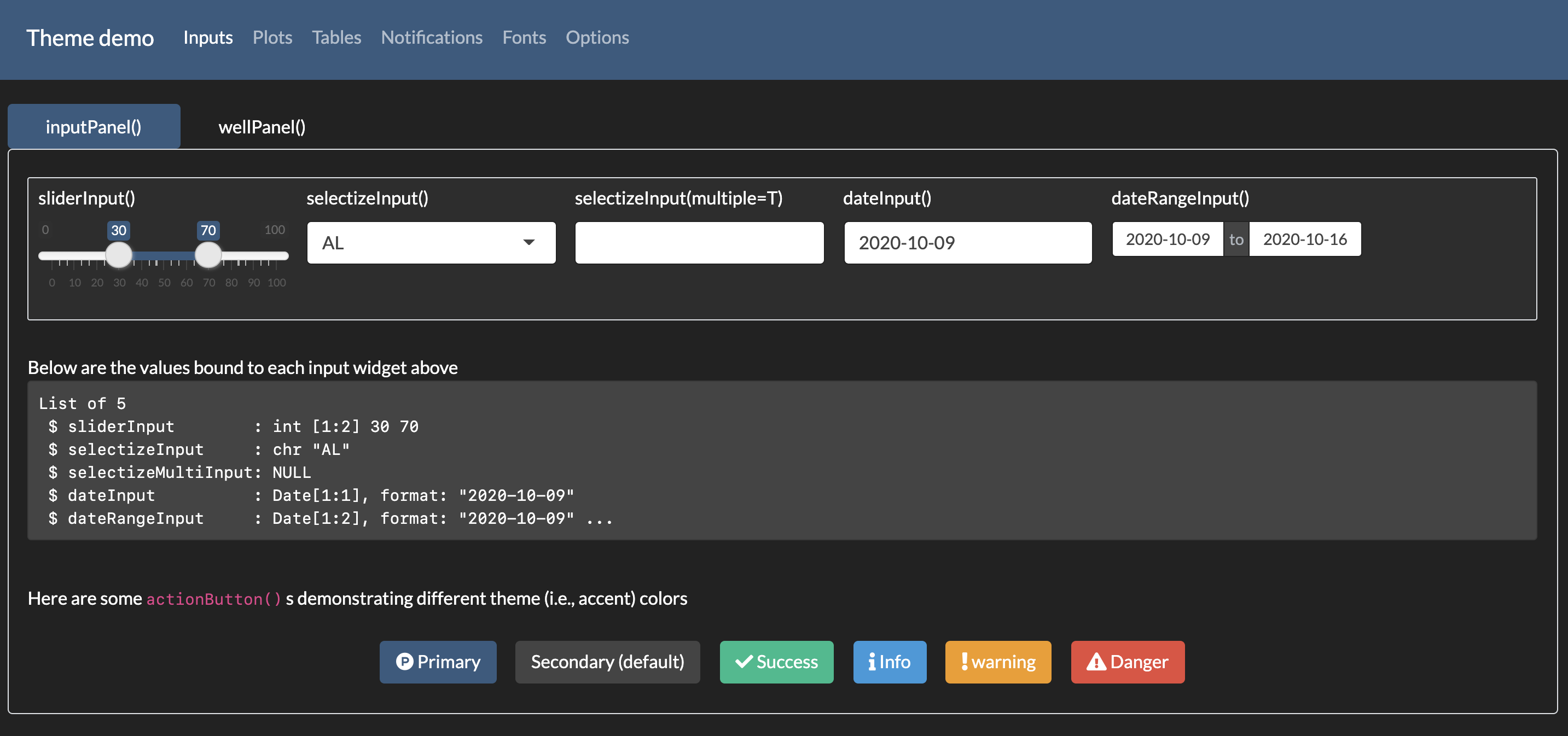
Customize main colors and fonts!
bs_theme_preview(bs_theme( bg = "black", fg = "white", primary = "red", base_font = "Grandstander"))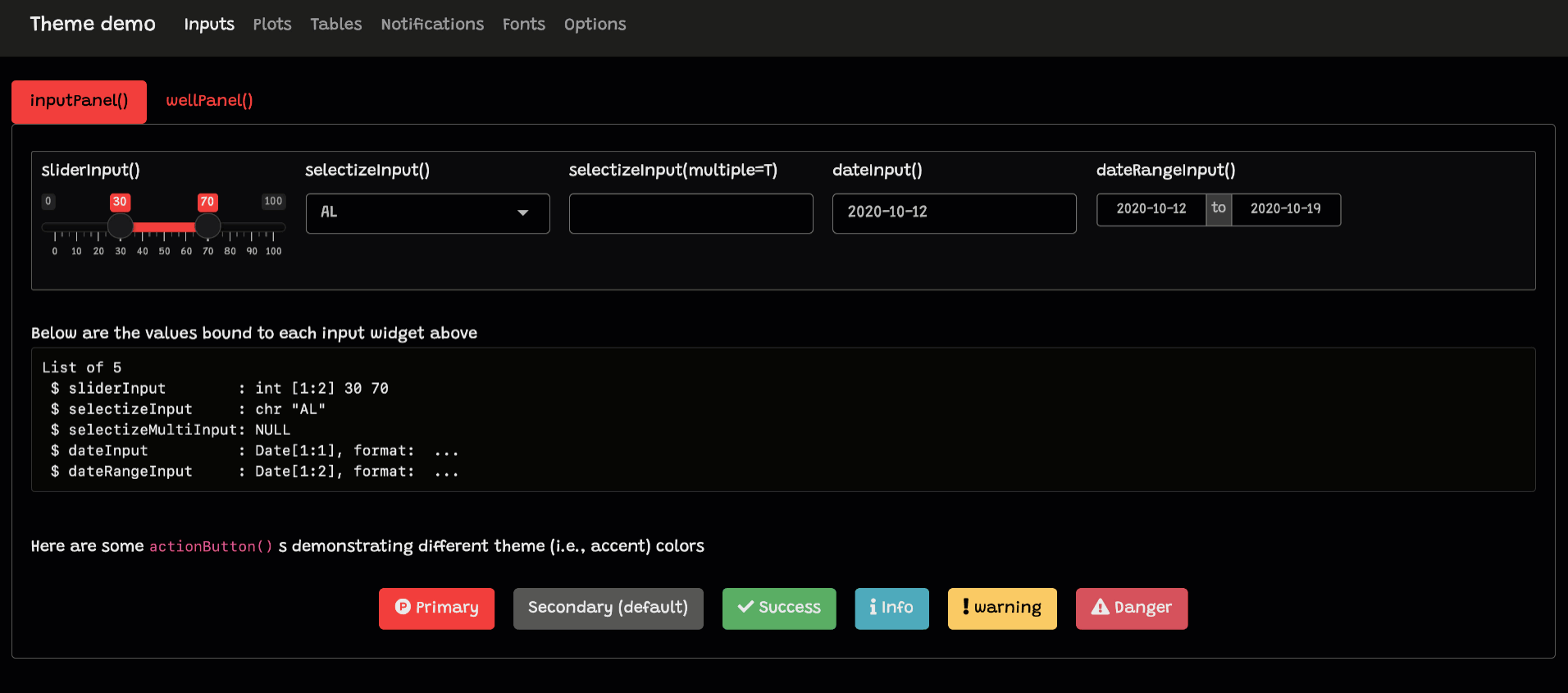
Use a better palette (e.g., material dark)
bs_theme_preview(bs_theme( bg = "#202123", fg = "#B8BCC2", primary = "#EA80FC", base_font = "Grandstander"))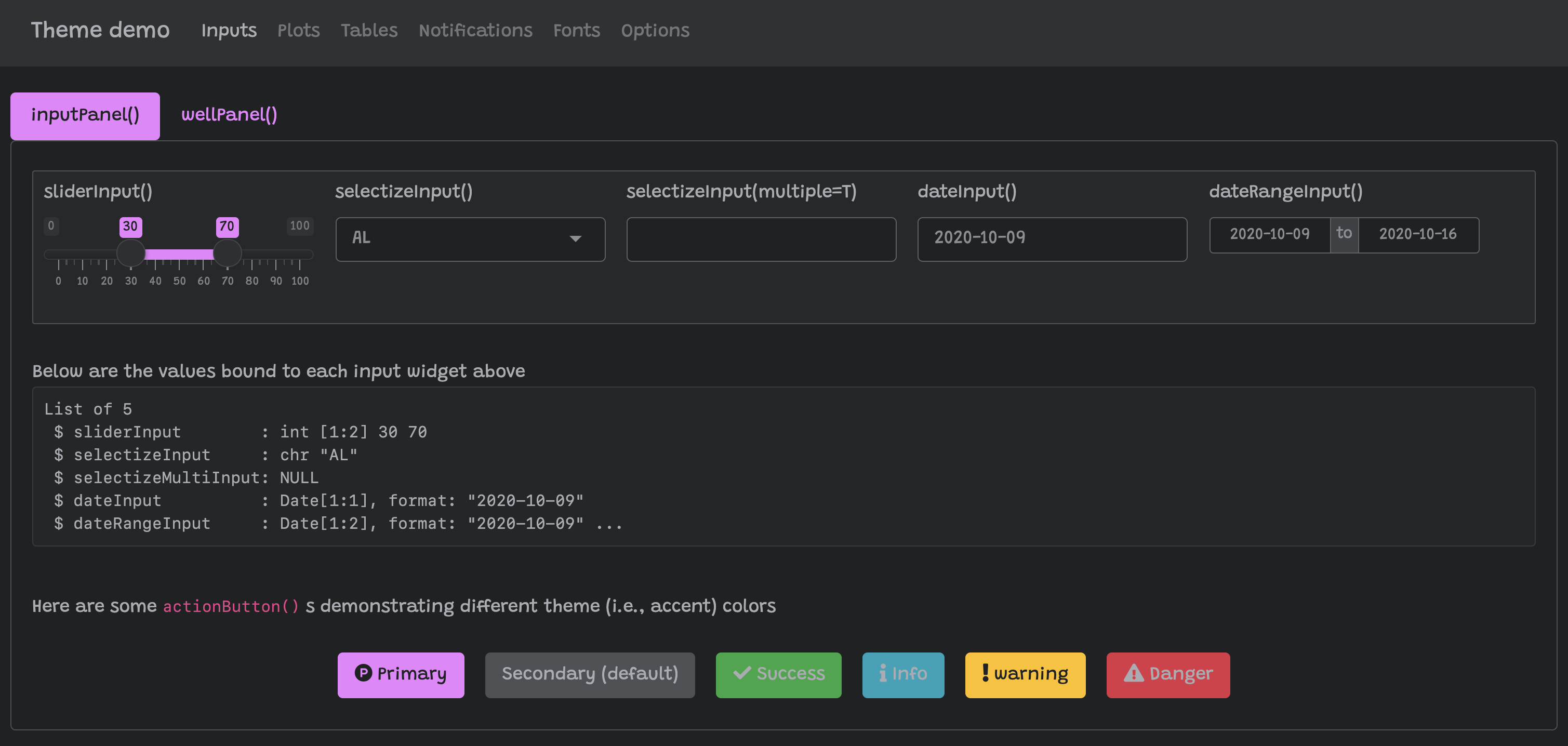
Tempering bs_theme() expectations
"Just works" with:
- HTML that doesn't clash with Bootstrap CSS styling
"Just works" soon with:
- All of Shiny (e.g.,
navbarPage(),sliderInput(), etc) rmarkdown::html_document(),DT::datatable(), other popular{htmlwidgets}- Your custom component?
- All of Shiny (e.g.,
Can't work with things not rendered by web browser (e.g.,
plotOutput()).- Use
{thematic}to "translate" CSS to R plots!
- Use
Plots don't reflect bs_theme() 😭
fluidPage( theme = bs_theme(bg = "#002B36", fg = "#EEE8D5", primary = "#2AA198", base_fonts = "Pacifico"), tabsetPanel(type = "pills", tabPanel("ggplot", plotOutput("ggplot")), tabPanel("lattice", plotOutput("lattice")), tabPanel("base", plotOutput("base"))))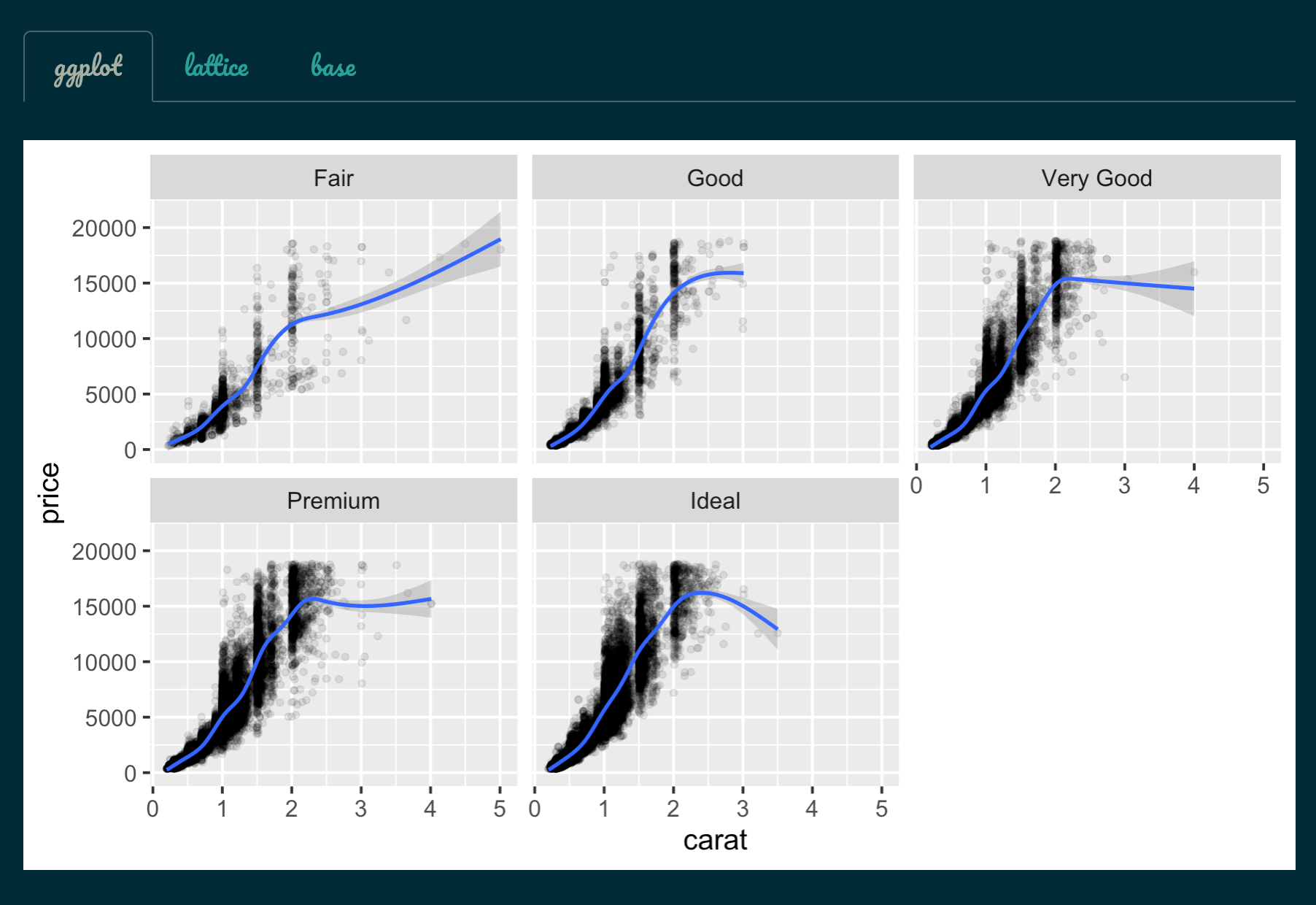
{thematic} to the rescue! 🎉
thematic::thematic_shiny()fluidPage( theme = bs_theme(bg = "#002B36", fg = "#EEE8D5", primary = "#2AA198", base_fonts = "Pacifico"), tabsetPanel(type = "pills", tabPanel("ggplot", plotOutput("ggplot")), tabPanel("lattice", plotOutput("lattice")), tabPanel("base", plotOutput("base"))))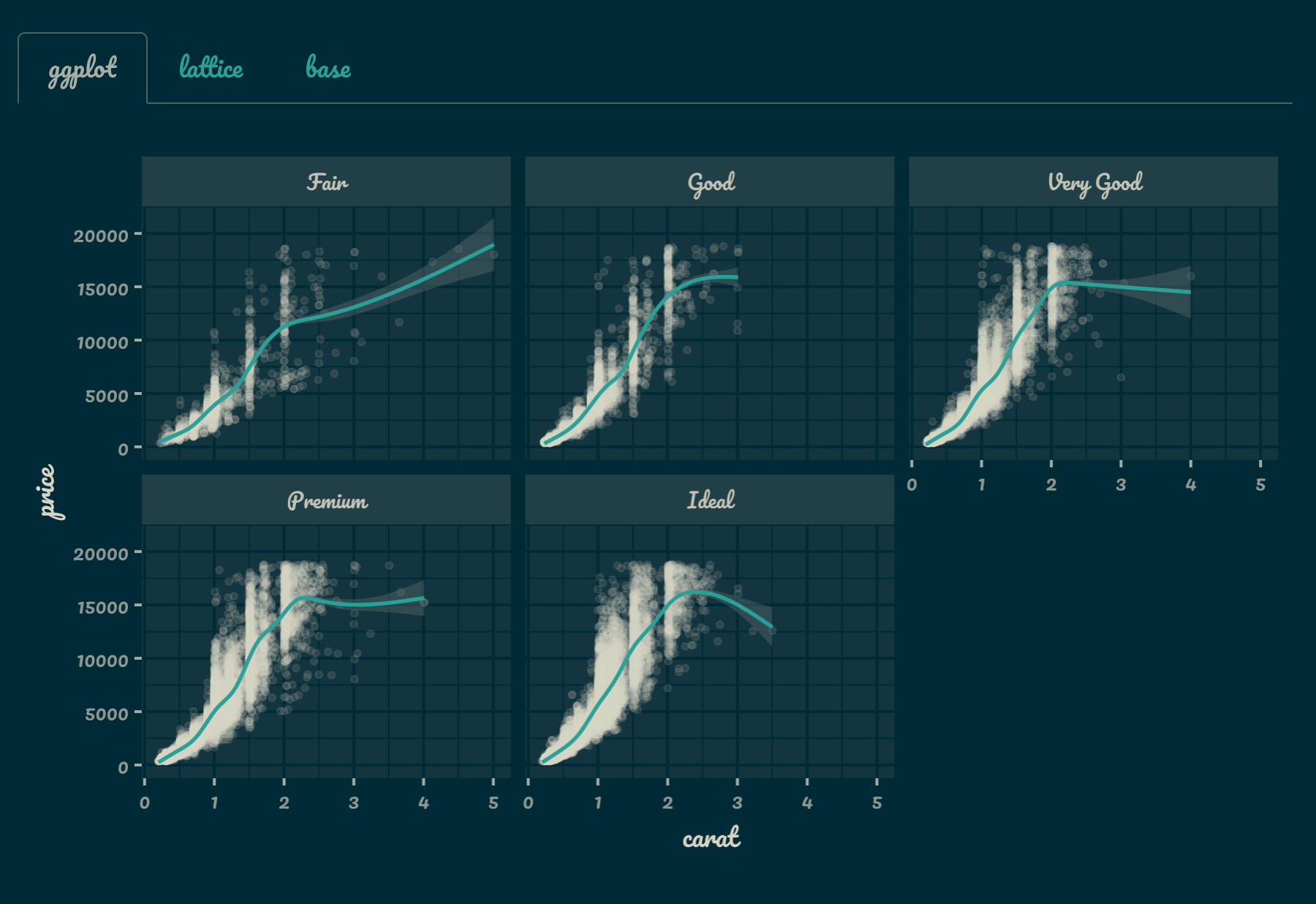
The {thematic} package, in general
{thematic}alters R plotting defaults using a few simple settings. Usethematic_on()to enable globally (untilthematic_off()is called).
library(thematic)library(ggplot2)thematic_on( bg = "black", fg = "white", accent = "red", font = "Indie Flower")ggplot(mtcars, aes(wt, mpg)) + geom_point() + geom_smooth()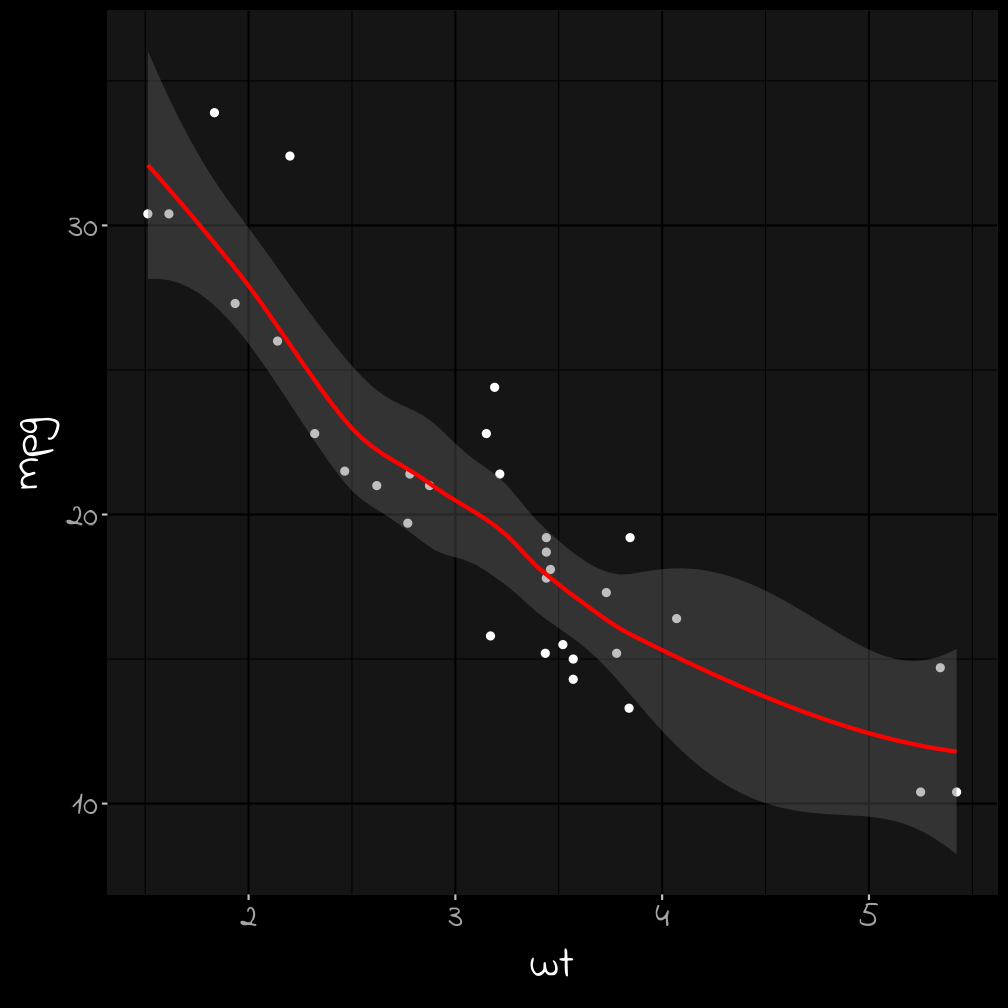
The {thematic} package, in general
{thematic}alters R plotting defaults using a few simple settings. Usethematic_on()to enable globally (untilthematic_off()is called).
library(thematic)library(ggplot2)thematic_on( bg = "black", fg = "white", accent = "red", font = "Indie Flower")ggplot(mtcars, aes(wt, mpg)) + geom_point() + geom_smooth()Since Indie Flower is a Google Font, {thematic} installs it if needed!
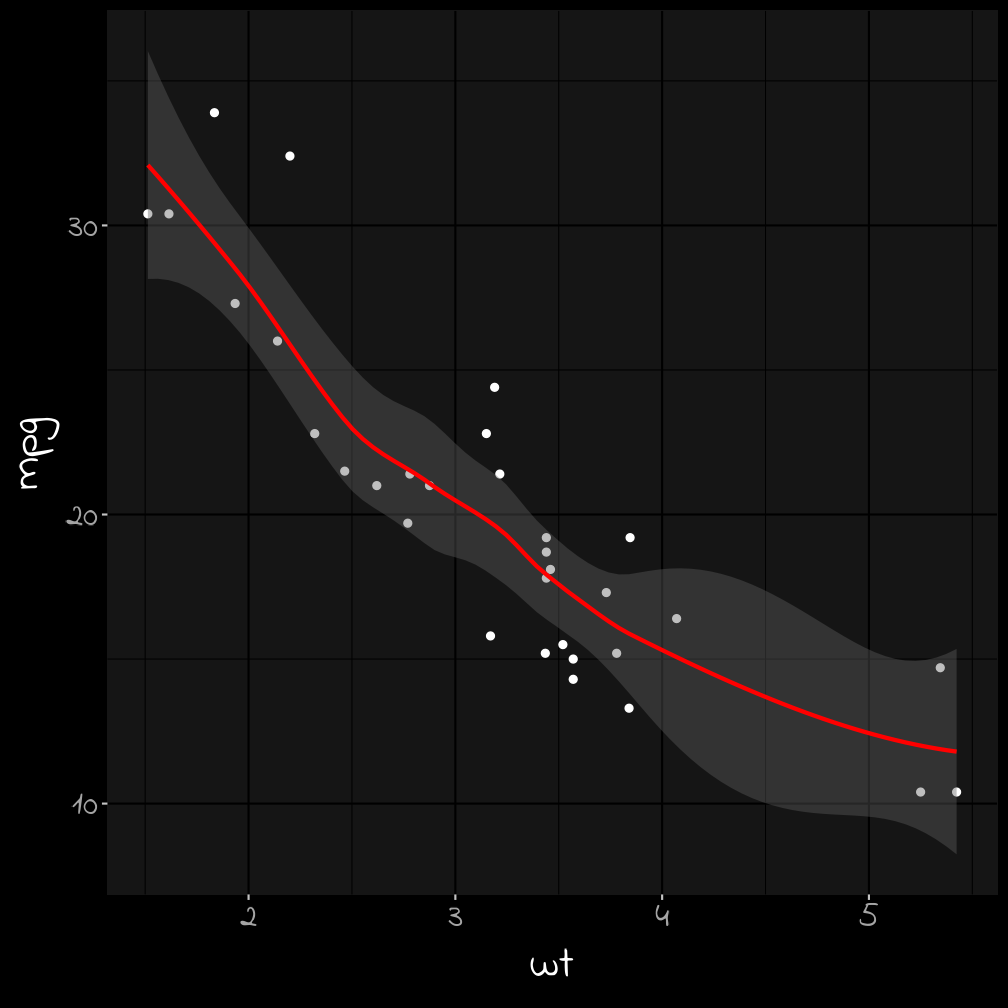
Auto-theming with {thematic}
- Main colors and fonts can be
"auto"-detected!
library(thematic)library(ggplot2)thematic_on( bg = "auto", fg = "auto", accent = "auto", font = "auto")ggplot(mtcars, aes(wt, mpg)) + geom_point() + geom_smooth()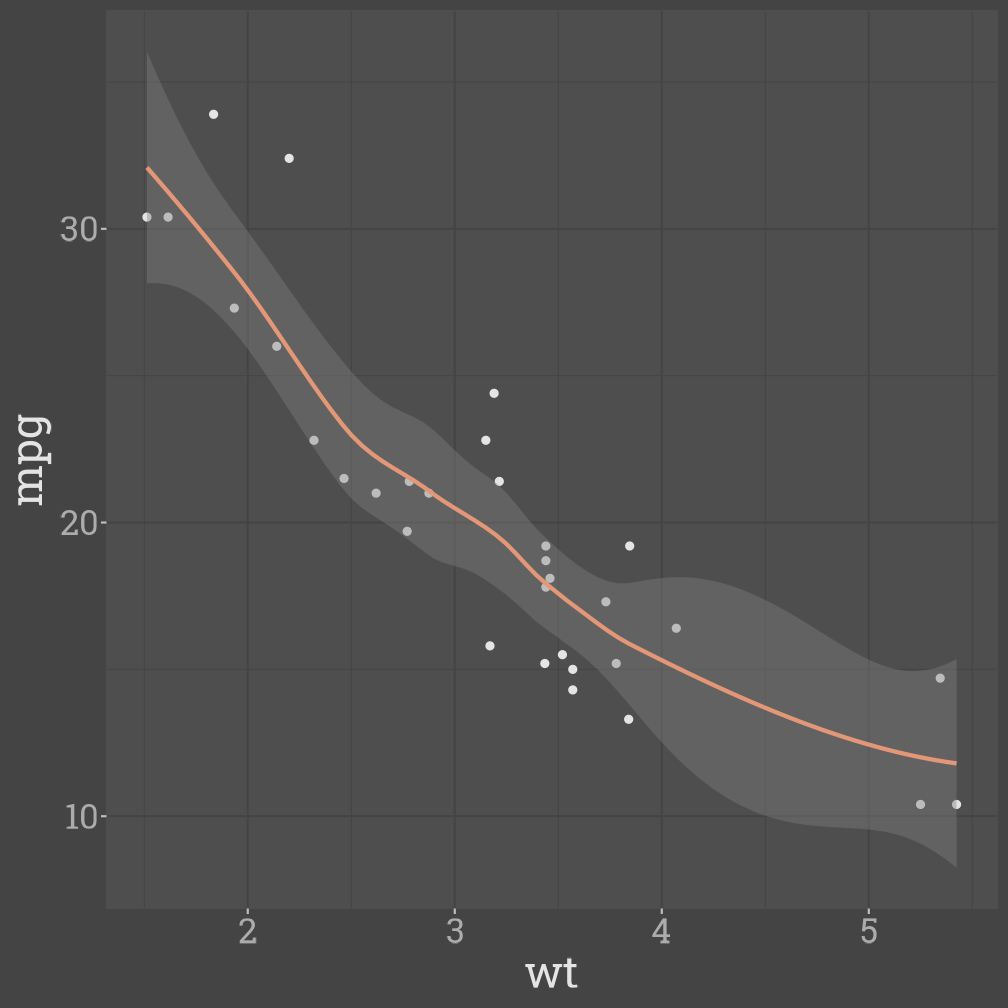
Auto-theming with {thematic}
- Main colors and fonts can be
"auto"-detected!
library(thematic)library(ggplot2)thematic_on( bg = "auto", fg = "auto", accent = "auto", font = "auto")ggplot(mtcars, aes(wt, mpg)) + geom_point() + geom_smooth()"auto" works best via shiny::renderPlot() (works with any CSS, not just bs_theme())!
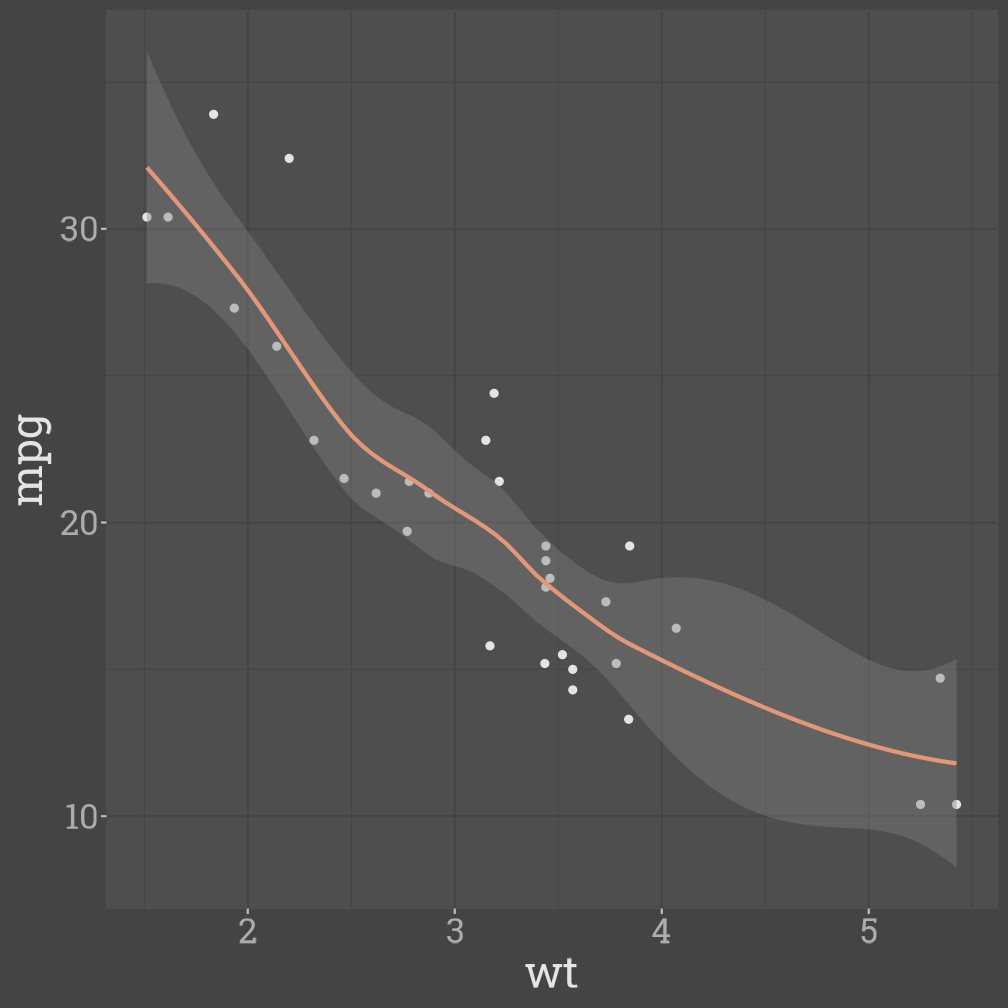
Auto-theming with {thematic}
- Main colors and fonts can be
"auto"-detected!
library(thematic)library(ggplot2)thematic_on( bg = "auto", fg = "auto", accent = "auto", font = "auto")ggplot(mtcars, aes(wt, mpg)) + geom_point() + geom_smooth()"auto" can work with bs_theme() in rmarkdown::html_document()
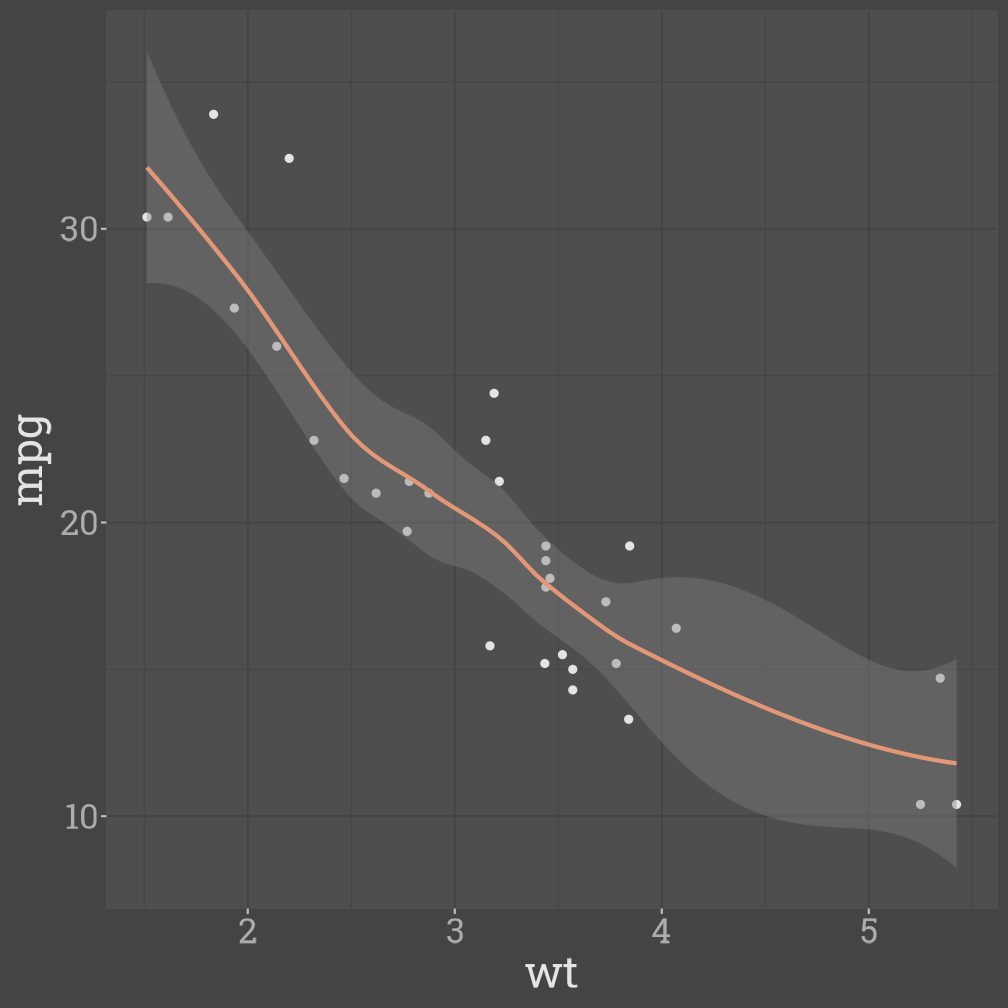
Auto-theming with {thematic}
- Main colors and fonts can be
"auto"-detected!
library(thematic)library(ggplot2)thematic_on( bg = "auto", fg = "auto", accent = "auto", font = "auto")ggplot(mtcars, aes(wt, mpg)) + geom_point() + geom_smooth()"auto" detects your RStudio Theme inside RStudio
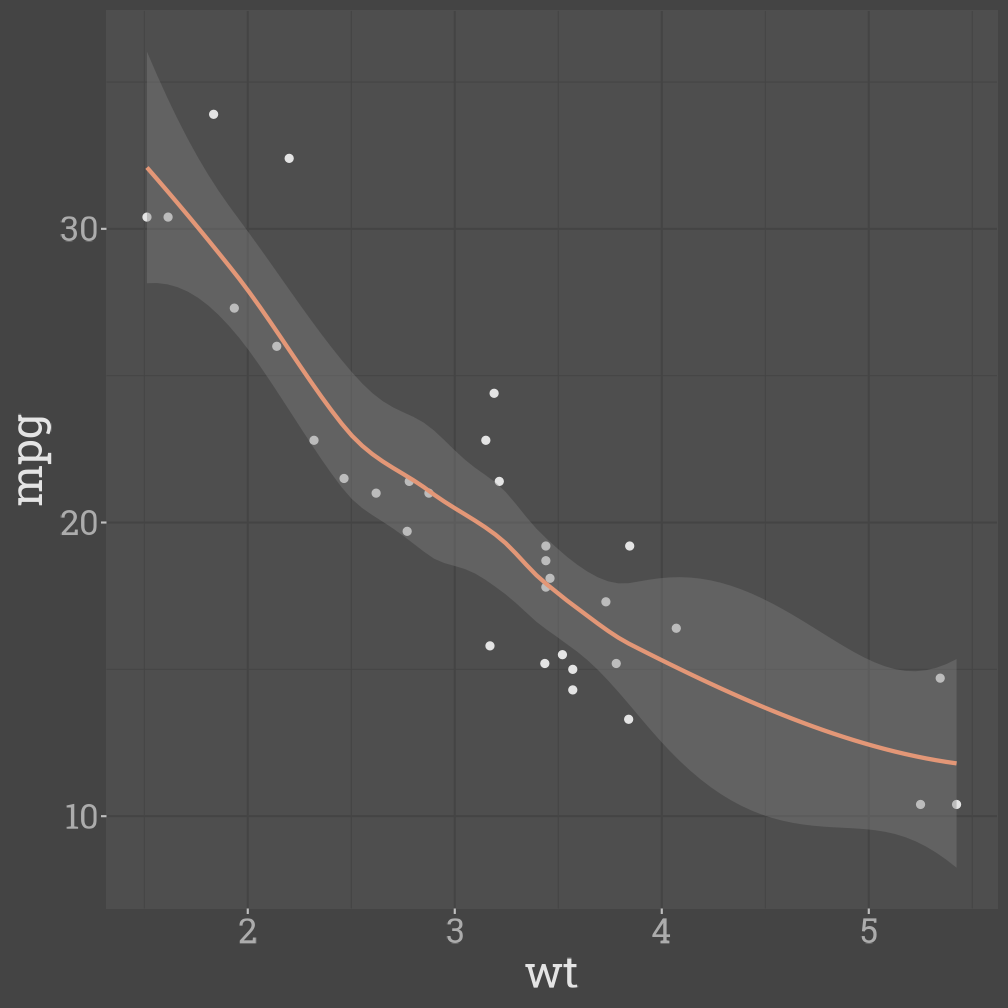
That's enough about {thematic}, back to {bslib}
BTW, {thematic} also makes it easy to control qualitative and sequential colorscales.
Real-time theming
# Includes `bs_themer()`, an interactive widget for real-time theming!bs_theme_preview(bs_theme(bg = "#202123", fg = "#B8BCC2", primary = "#EA80FC", base_font = "Grandstander"))More targetted theming
- The main colors and fonts "cascade" to 100s of other theming defaults
- Can also set more specific styles via Bootstrap Sass variables (e.g.,
$progress-bar-bg)
bs_theme( bg = "#002B36", fg = "#EEE8D5", "progress-bar-bg" = "orange")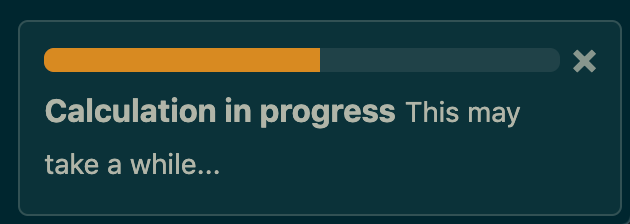
Beware, Sass variables can be quite different across versions!
What's Sass? What's a Sass variable?
- Sass is a more powerful way to write CSS (i.e., style HTML)
- Sass variables provide "high-level controls" over CSS
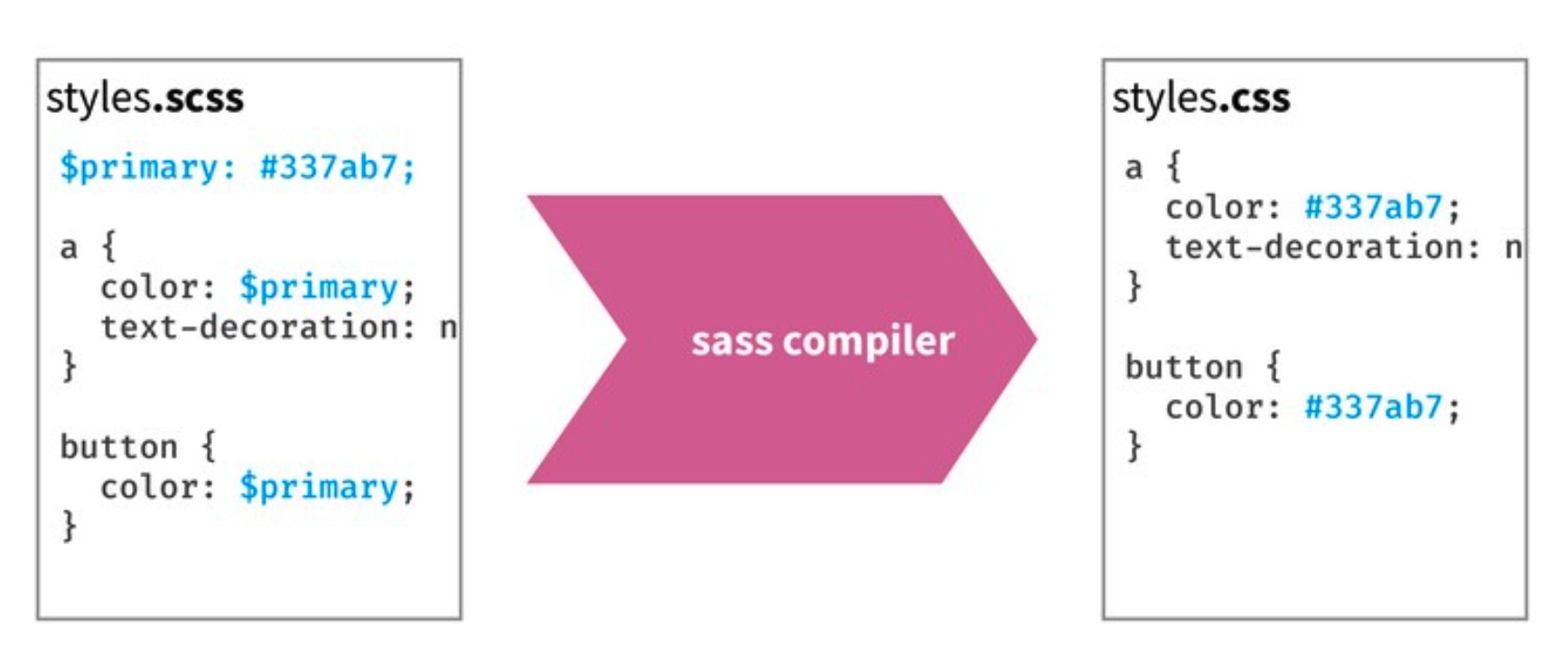
bs_theme()sets Bootstrap Sass variables (CSS compilation happens magically at run-time)
Learn more about Sass and the {sass} 📦 at https://rstudio.github.io/sass
Leverage the power of BS4 Utility Classes
Customize spacing, borders, modify colors, and more!
tabsetPanel( tabPanel("One", "No padding"), tabPanel("Two", "No padding"))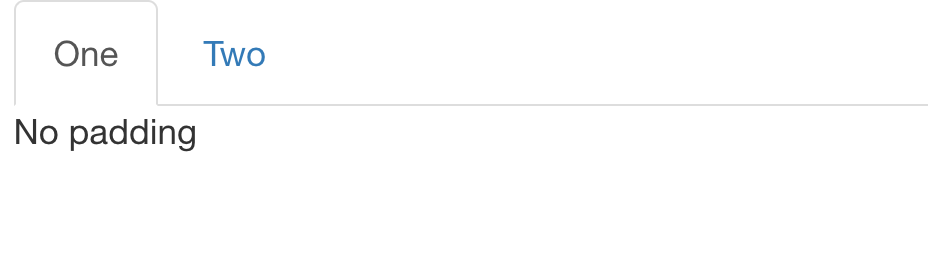
tabsetPanel( tabPanel( "One", "With padding", class = "p-3 border border-top-0 rounded-bottom" ), tabPanel("Two", "No padding"))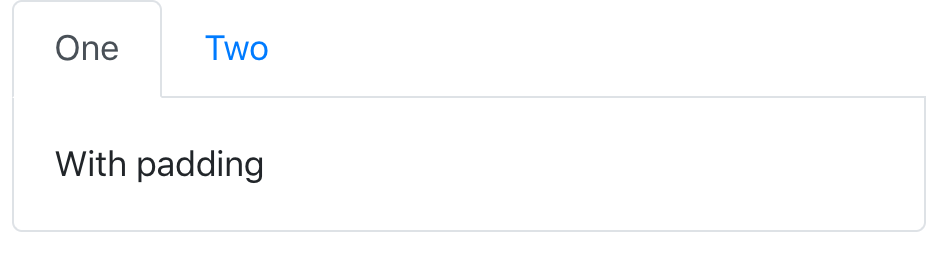
See more examples at https://rstudio.github.io/bslib/articles/recipes.html
More generally, leverage the power of Sass
Add Sass rules to do things like @extend all navs to be centered
fluidPage( theme = bs_theme() %>% bs_add_rules(".nav { @extend .justify-content-center; }"), tabsetPanel( tabPanel("One", "Centered w/ padding", class = "p-3 border border-top-0 rounded-bottom"), tabPanel("Two", "No padding") ))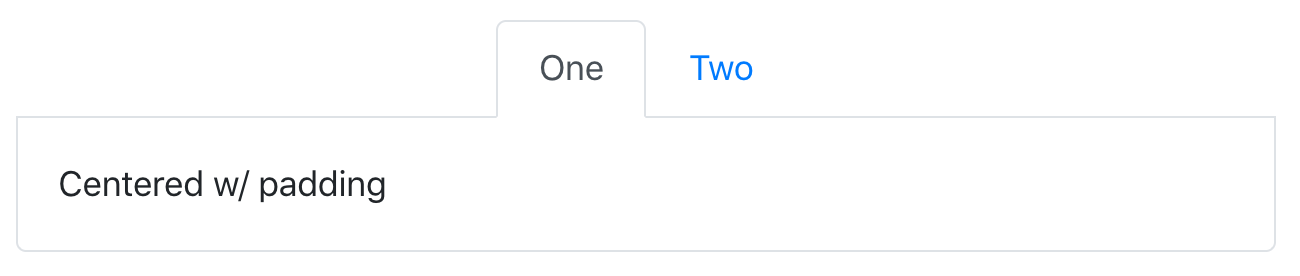
See more examples at https://rstudio.github.io/bslib/articles/recipes.html
Create custom, themable, components
person <- function(name, title, company) { div( class = "person", h3(class = "name", name), div(class = "title", title), div(class = "company", company) )}fluidPage( person("Andrew Carnegie", "Owner", "Carnegie Steel Company"), person("John D. Rockefeller", "Chairman", "Standard Oil"), theme = bs_theme(bg = "#002B36", fg = "#EEE8D5") %>% bs_add_rules(sass::sass_file("person.scss"))).person { display: inline-block; padding: $spacer; border: $border-width solid $border-color; @include border-radius; @include box-shadow; outline: 0; width: 300px; @include media-breakpoint-down(sm) { display: block; width: auto; margin-right: $grid-gutter-width; } margin: $grid-gutter-width; margin-right: 0; .title { font-weight: bold; } .title, .company { color: $gray-600; }}.person:last-of-type { margin-right: $grid-gutter-width;}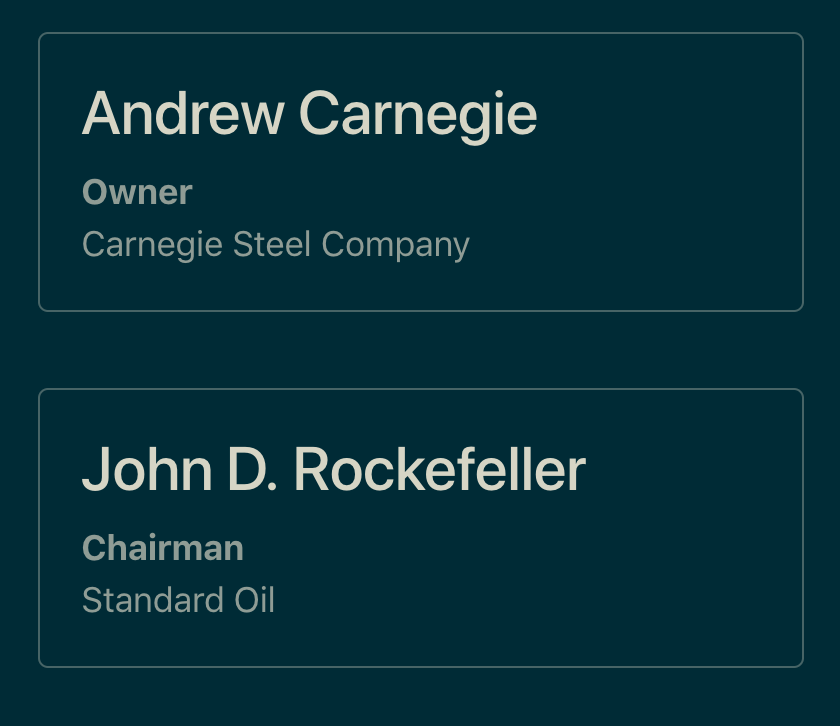
Dynamic theming in Shiny w/ setCurrentTheme()!
dark <- bs_theme(bg = "black", fg = "white")light <- bs_theme()ui <- fluidPage( theme = light, checkboxInput("dark_mode", "Dark mode", FALSE))server <- function(input, output, session) { observe(session$setCurrentTheme( if (input$dark_mode) dark else light ))}shinyApp(ui, server)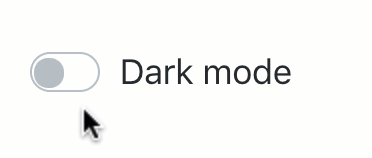
Very new and experimental (learn more)!
Use your theme inside R Markdown
Pass bs_theme() parameters to html_document() and html_document_base()1 (we hope to extend this to other output formats as well).
--- output: html_document: theme: bg: "#202123" fg: "#B8BCC2" primary: "#EA80FC" base_font: "Grandstander"---- Currently requires an experimental version of R Markdown
remotes::install_github("rstudio/rmarkdown#1706")
Use your theme inside R Markdown
Customize the bs_theme() further with bs_global_*()
--- output: html_document: theme: bg: "#202123" fg: "#B8BCC2" primary: "#EA80FC" base_font: "Grandstander"--- ```{r, echo = FALSE}library(bslib)bs_global_add_rules(".nav { @extend .justify-content-center; }")```- Currently requires an experimental version of R Markdown
remotes::install_github("rstudio/rmarkdown#1706")
Summary
Use
{bslib}to style HTML in Shiny & R Markdown.- Upgrades to Bootstrap 4 by default (can also
version = 3). - Customize main colors and fonts with
bs_theme().- Also new defaults for more specific Sass variables
- Leverage BS4 Utility Classes to customize spacing, borders, and more.
- Include additional Sass rules with
bs_add_rules()- Great for
@extending Utility Classes or creating your own Bootstrap Sass styles!
- Great for
- Upgrades to Bootstrap 4 by default (can also
Use
{thematic}for easier theming of R plots- Works with
{ggplot2},plotly::ggplotly(),{lattice}, and{base}R graphics. - Auto-theming (i.e., translating CSS to R defaults) works great on Shiny, but can also specify colors and fonts directly in
{thematic}.
- Works with
Thank you! Any questions?
Slides: https://bit.ly/r-pharma2020
https://rstudio.github.io/bslib
https://rstudio.github.io/thematic
@cpsievert
@cpsievert
cpsievert1@gmail.com
https://cpsievert.me/
Slides made possible thanks to {xaringan} and {xaringanExtra}