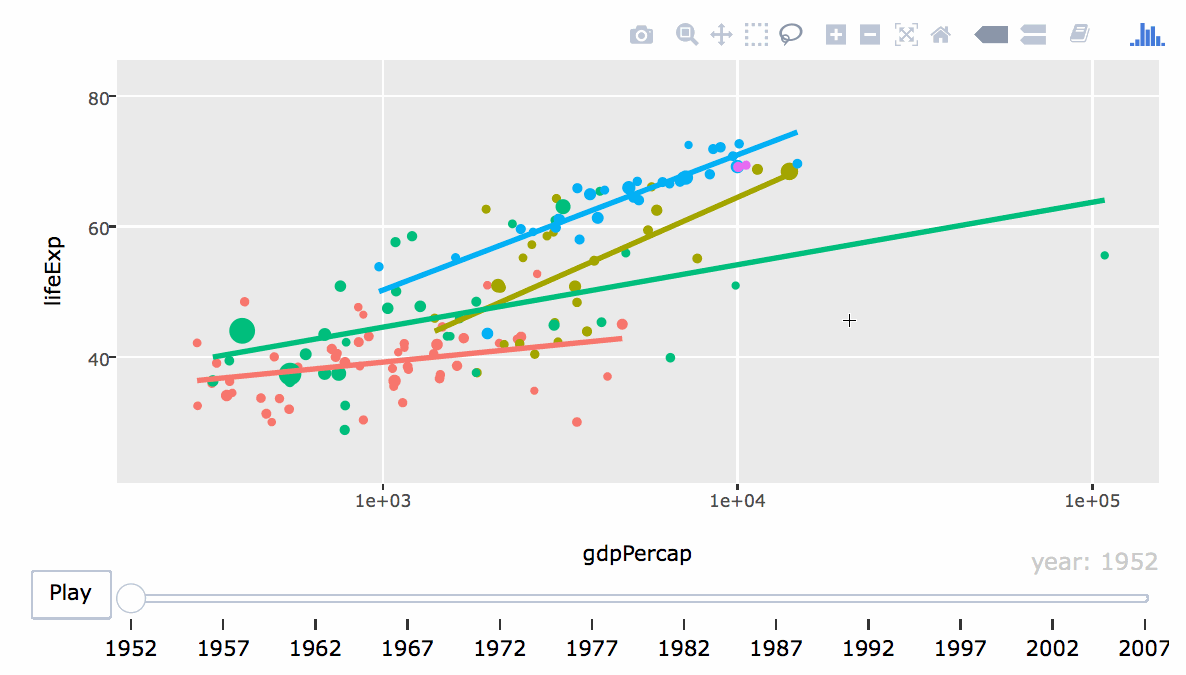Augmenting data exploration with interactive graphics
Carson Sievert
Slides: https://talks.cpsievert.me
@cpsievert
@cpsievert
cpsievert1@gmail.com
https://cpsievert.me/
Slides released under Creative Commons
About me
PhD in statistics with Heike Hofmann & Di Cook (Dec 2016)
CEO of Sievert Consulting LLC (Jan 2017)
- Clients: plotly, NOAA, Sandia Labs, O'Reilly
I ❤️ interactive data visualization
- Maintain/author R 📦s: plotly, LDAvis, animint
Data science workflow
Expository vis
Exploratory vis
Problem: analysts juggle many languages (R, JavaScript, python)
Interactive graphics can augment exploratory analysis, but are only practical when we can iterate quickly
Interactive graphics augment exploration1
Identify structure that otherwise goes missing (Tukey 1972).
Search for information quickly without fully specified questions2 (Unwin & Hofmann, 2000)
- Multiple linked views are the optimal framework for posing queries about data (Buja, Cook, & Swayne 1996)
Diagnose and understand models (Wickham, Cook, & Hofmann 2015).
[1]: Statisticians were building (very advanced!) int graphics systems decades ago -- http://stat-graphics.org/movies/
[2]: Worried about inference? See visual (Majumder et al 2013) and post-selection (Berk et al 2013) inference frameworks.
Interactive graphics augment exploration
Identify structure that otherwise goes missing (Tukey 1972).
- Search for information quicklywithout fully specified questions (Unwin & Hofmann, 2000)
- [Multiple linked views] are the optimal framework for posing queries about data(Buja, Cook, & Swayne 1996)
Diagnose and understand models (Wickham, Cook, & Hofmann 2015).
Generally useful for comparing within/across panels!
An example with Texas housing prices
library(dplyr)library(plotly)tx <- txhousing %>% select(city, year, month, median) %>% filter(city %in% c("Galveston", "Midland", "Odessa", "South Padre Island"))tx#> # A tibble: 748 x 4#> city year month median#> <chr> <int> <int> <dbl>#> 1 Galveston 2000 1 95000#> 2 Galveston 2000 2 100000#> 3 Galveston 2000 3 98300#> 4 Galveston 2000 4 111100#> 5 Galveston 2000 5 89200#> 6 Galveston 2000 6 108600#> 7 Galveston 2000 7 99000#> 8 Galveston 2000 8 96200#> 9 Galveston 2000 9 104000#> 10 Galveston 2000 10 118800#> # ... with 738 more rowsCompare within and across cities
TX <- crosstalk::SharedData$new(tx, ~year)p <- ggplot(TX, aes(month, median, group = year)) + geom_line() + facet_wrap(~city, ncol = 2)highlight(ggplotly(p), dynamic = TRUE, selectize = TRUE)Share (default) selections
highlight(ggplotly(p), defaultValues = 2006)Produces a standalone webpage!
Easier to share, scale, & maintain
Beyond trellis (i.e. facet) displays
Query missing values by city
demo("crosstalk-highlight-pipeline", package = "plotly")The 'data pipeline'
Control how selections are rendered (code)
The implementation
nc <- sf::st_read(system.file("shape/nc.shp", package = "sf"))# shared data will make the polygons "query-able"ncsd <- SharedData$new(nc)p <- ggplot(ncsd) + geom_sf(aes(fill = AREA, text = paste0(NAME, "\n", "FIPS: ", FIPS))) + ggthemes::theme_map()# use highlight function to draw polygon outline on hoverggplotly(p, tooltip = "text") %>% highlight( "plotly_hover", opacityDim = 1, selected = attrs_selected(line = list(color = "black")) )Works with 'aggregated' traces
The implementation
d <- SharedData$new(mpg)dots <- plot_ly(d, color = ~class, x = ~displ, y = ~cyl)boxs <- plot_ly(d, color = ~class, x = ~class, y = ~cty) %>% add_boxplot()bars <- plot_ly(d, x = ~class, color = ~class)subplot(dots, boxs) %>% subplot(bars, nrows = 2) %>% layout(barmode = "overlay") %>% highlight("plotly_selected")plotly.js dynamically recomputes summary stats as a function of selection
Interactive graphics augment exploration!
Identify structure that otherwise goes missing (Tukey 1972).
Search for information quickly without fully specified questions (Unwin & Hofmann, 2000)
- Multiple linked views are the optimal framework for posing queries about data (Buja, Cook, & Swayne 1996)
- Diagnose and understand models(Wickham, Cook, & Hofmann 2015).
Interactively plot models in data space (code)
Works both without and with shiny!
Summary
Interactive graphics can augment exploratory analysis, but are only practical when we can iterate quickly
Quickly pose queries about data and make comparisons with plotly + crosstalk
Thanks! Questions?
Slides: https://talks.cpsievert.me
Learn more: https://plotly-book.cpsievert.me
Contact
@cpsievert
@cpsievert
cpsievert1@gmail.com
https://cpsievert.me/